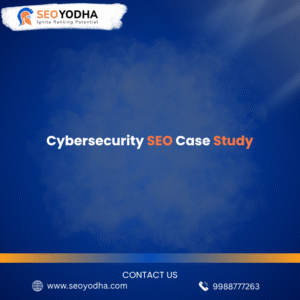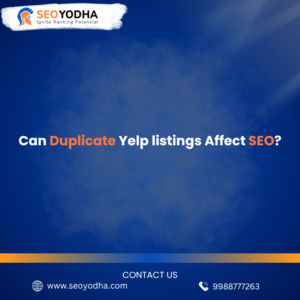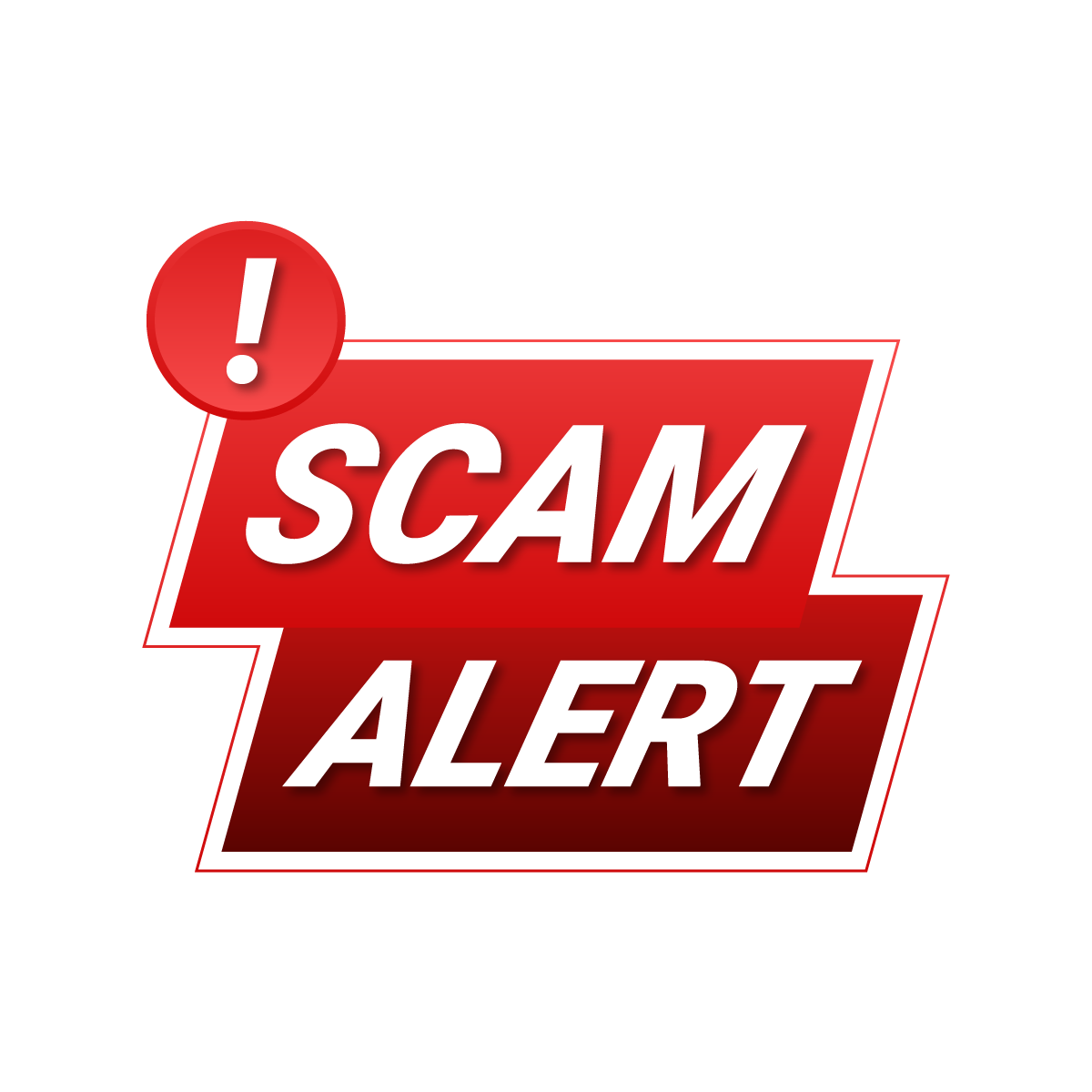Table of Contents:
- Introduction
- Information About Ad Rotation in Google Ads
- The Ad Rotation Options in Google Ads
- How Does It Work?
- Need for Optimization for Modification
- Important Steps to Google Ads’ Ad Rotation
- How Rotating Ads Differ from Optimizing Ads
- What Happens When the Ads Are Optimized
- Final Thoughts
- FAQ’s
Introduction
In the ever-evolving landscape of digital advertising, it’s essential for marketers to maximize their campaign efficiency and ensure that their ad groups are performing at their peak. One critical aspect of this is ad rotation in Google Ads. Ad rotation allows advertisers to display multiple ads within a single ad group and determine which ad variations perform best. This blog will delve into the nuances of ad rotation, providing insights into how many ads you should implement in an ad group and the options available for optimizing your campaigns.
Before we dive into the nitty-gritty details, it’s crucial to understand what ad rotation is and why it’s important. Ad rotation in Google Ads refers to the way your ads are displayed within an ad group. It determines which ad within your ad group will be shown to your target audience when they search for relevant keywords or phrases. This feature allows advertisers to test different ad variations to identify the most effective ones for achieving their campaign goals.
Information About Ad Rotation in Google Ads
The Ad Rotation Options in Google Ads
Google Ads offers several ad rotation options that cater to different advertising objectives. The most common ad rotation settings include:
- Optimize: Google’s default setting, which aims to display the ad that is expected to perform best based on historical data and machine learning algorithms.
- Rotate Indefinitely: This setting rotates ads evenly, ensuring that each ad in the group receives an equal number of impressions. It’s particularly useful for A/B testing and determining which ad variants resonate with your audience.
- Rotate Evenly for 90 Days: This option provides a level playing field for all ads within a group for 90 days, after which Google switches to the “Optimize” setting.
How Does It Work?
Now that we know the available ad rotation options, let’s delve into how ad rotation functions in Google Ads. When you create an ad group, you can choose one of these ad rotation settings. Google’s algorithms then use a combination of factors, including click-through rate (CTR), conversion rate, and historical performance, to determine which ad within the group is most likely to meet your campaign goals. This ad is then displayed more frequently to your target audience.
Need for Optimization for Modification
While Google’s default “Optimize” setting can be effective, there are times when advertisers need more control over ad rotation. It’s essential to understand that what works best for one ad group might not be suitable for another. For instance, in a campaign targeting a niche audience, evenly rotating ads might provide valuable insights into what resonates with that specific group.
Important Steps to Google Ads’ Ad Rotation
To make the most of ad rotation in Google Ads, advertisers should follow these key steps:
- Set Clear Campaign Goals: Before choosing an ad rotation setting, define your campaign objectives. Are you aiming for brand awareness, lead generation, or sales? Your goals will influence the ad rotation strategy you should adopt.
- Create Varied Ad Variations: Develop multiple ad creatives within your ad group to test different messaging, visuals, and calls to action.
- Select the Appropriate Ad Rotation Setting: Based on your campaign goals, choose the ad rotation setting that aligns with your objectives. This decision should be made at the ad group level.
- Regularly Review and Optimize: Advertisers should continuously monitor the performance of their ads and be prepared to adjust their ad rotation settings as needed.
How Rotating Ads Differ from Optimizing Ads
Ad rotation and ad optimization are often used interchangeably, but they have distinct purposes. Ad rotation is about displaying different ad variations to gather data and identify top performers. In contrast, ad optimization involves making adjustments to your ads based on the data collected during the rotation phase. Optimization might include modifying ad copy, adjusting bidding strategies, or refining target audiences.
What Happens When the Ads Are Optimized
After rotating ads and gathering sufficient data, it’s time to optimize your ad group. Ad optimization allows you to fine-tune your campaign for better results. Here are some steps you can take during the optimization phase:
- Refine Ad Copy: Based on the data collected during rotation, modify ad headlines, descriptions, and calls to action to improve ad relevance and engagement.
- Adjust Bids: Optimize your bidding strategy by allocating more budget to ads that perform well and reducing spending on underperforming ads.
- Improve Landing Pages: Ensure that the landing pages linked to your ads are user-friendly and aligned with your ad’s message.
- Expand Targeting: Consider broadening your target audience or narrowing it down, depending on the insights gained during ad rotation.
- A/B Testing: Continue to test new ad variations to maintain high-performance standards.
Final Thoughts
Ad rotation in Google Ads is a powerful tool that enables advertisers to optimize their campaigns, but it’s essential to approach it strategically. Your choice of ad rotation setting should align with your campaign goals, and the subsequent optimization should be data-driven. Regular monitoring and adjustment are key to staying competitive in the ever-changing digital advertising landscape. You can take outside help then there is options out there like hiring a good digital marketing agency and get ppc management services so you can relax at your end of work.
FAQ’s
- How Many Ads Should Be Implemented Per Ad Group? The number of ads in an ad group can vary depending on your campaign objectives and the amount of variation you want to test. It’s advisable to have at least 2-3 ad variations for meaningful testing, but you can have more if your budget allows and you want to perform extensive A/B testing.
- What is the difference between ad rotation and ad optimization? Ad rotation involves displaying different ad variations to collect data and identify top performers, while ad optimization is the process of making adjustments to your ads and campaigns based on the data collected during ad rotation to improve overall performance.
- Which ad rotation setting is best for my campaign? The best ad rotation setting depends on your campaign goals. “Optimize” is suitable for most campaigns, but “Rotate Indefinitely” is better for A/B testing, and “Rotate Evenly for 90 Days” can be useful for a level playing field over time.
- How often should I review and optimize my ads? Regularly review and optimize your ads based on the volume of data you collect. For high-traffic campaigns, weekly or bi-weekly reviews may be necessary, while lower-traffic campaigns might only require monthly check-ins.
- Can ad rotation help improve my ad’s quality score? Yes, ad rotation can potentially help improve your ad’s quality score by allowing you to test and refine ad variations to make them more relevant to your target audience. Higher-quality ads tend to receive better quality scores.